Chinook sample SQLite database
in this exercise we’re going to experiment with the Chinook sample DB.
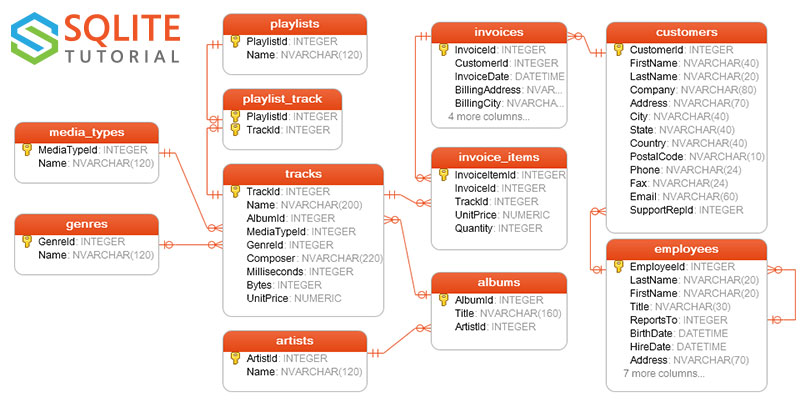
First, run the code below to download the database locally
### useful: download and extract chinook sample DB
import urllib.request
import zipfile
from functools import partial
import os
chinook_url = 'http://www.sqlitetutorial.net/wp-content/uploads/2018/03/chinook.zip'
if not os.path.exists('chinook.zip'):
print('downloading chinook.zip ', end='')
with urllib.request.urlopen(chinook_url) as response:
with open('chinook.zip', 'wb') as f:
for data in iter(partial(response.read, 4*1024), b''):
print('.', end='', flush=True)
f.write(data)
zipfile.ZipFile('chinook.zip').extractall()
assert os.path.exists('chinook.db')
1. open the database
- connect to the database using the
sqlite3orpyodbcmodule interface. place the connection object in a variable namedconn - create a cursor object and put it in the variable
cur
2. table names
run an SQL to print out all the table names and their schema
3. Tracks
print out the first three tracks in the tracks table
4. Albums from Tracks
print out the track name and albums title of the first 20 tracks in the tracks table
5. Tracks sold
- print out the first 10 track sales from the
invoice_itemstable - for these first 10 sales, print what are the names of the track sold, and the quantity sold
6. Top tracks sold
print the names of top 10 tracks sold, and how many they times they were sold
7. top selling artists
Who are the top 10 highest selling artists?
hint: you need to join the invoice_items, tracks, albums and artists tables