Chinook sample database using SQLAlchemy
in this exercise we’re going to experiment with the Chinook sample DB. while using SQLAlchemy module
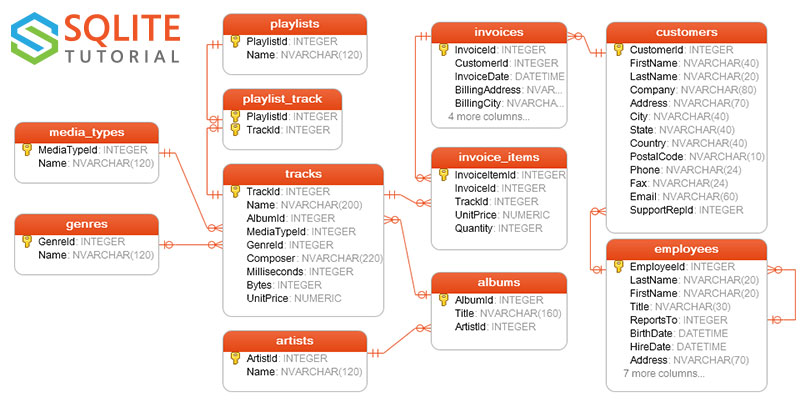
First, run the code below to download the database locally
### useful: download and extract chinook sample DB
import urllib.request
import zipfile
from functools import partial
import os
chinook_url = 'http://www.sqlitetutorial.net/wp-content/uploads/2018/03/chinook.zip'
if not os.path.exists('chinook.zip'):
print('downloading chinook.zip ', end='')
with urllib.request.urlopen(chinook_url) as response:
with open('chinook.zip', 'wb') as f:
for data in iter(partial(response.read, 4*1024), b''):
print('.', end='', flush=True)
f.write(data)
zipfile.ZipFile('chinook.zip').extractall()
assert os.path.exists('chinook.db')
Helper methods
the helper methods below will help
### useful: functions for displaying results from sql queries using pandas
from IPython.display import display
import pandas as pd
def sql(query):
print()
print(query)
print()
def get_results(query):
global engine
q = query.statement if isinstance(query, sqlalchemy.orm.query.Query) else query
return pd.read_sql(q, engine)
def display_results(query):
df = get_results(query)
display(df)
sql(query)
1. open the database
- open the database using
sqlalchemymodule interface. create an engine object in a variable namedengine - call the
connect()method to obtain a connection and place in a variable namedcur
now run the code below to to run reflecton on the database, prepare classes that map to the database and create an orm session
### useful: extract classes from the chinook database
metadata = sqlalchemy.MetaData()
metadata.reflect(engine)
## we need to do this once
from sqlalchemy.ext.automap import automap_base
# produce a set of mappings from this MetaData.
Base = automap_base(metadata=metadata)
# calling prepare() just sets up mapped classes and relationships.
Base.prepare()
# also prepare an orm session
from sqlalchemy.orm import sessionmaker
Session = sessionmaker(bind=engine)
session = Session()
2. table names
print out all the table names
3. Tracks
print out the first three tracks in the tracks table
4. Albums from Tracks
print out the track name and albums title of the first 20 tracks in the tracks table
5. Tracks sold
- print out the first 10 track sales from the
invoice_itemstable - for these first 10 sales, print what are the names of the track sold, and the quantity sold
6. Top tracks sold
print the names of top 10 tracks sold, and how many they times they were sold
7. top selling artists
Who are the top 10 highest selling artists?
hint: you need to join the invoice_items, tracks, albums and artists tables